Description
The game stars cartoon character Bugs Bunny who finds and activates a time machine (mistaking it for a carrot juice dispenser) after taking a wrong turn at Albuquerque, intending to go to Pismo Beach. He ends up in Nowhere, home of a sorcerer named Merlin Munroe. Merlin then informs Bugs that he is lost in time and that he must travel through five different eras of time in order to collect clock symbols and golden carrots that will allow him to return to the present.The objective of this game is to collect time clocks to progress through different eras via the time machine. In Nowhere, which acts as a tutorial level, Bugs Bunny will learn the basic moves he needs to use to progress through the game. He can kick, jump, pick up objects, roll, jump into rabbit holes to move underground, tiptoe to avoid alerting other enemies, climb ropes, and use his rabbit ears like propellers to slowly descend to the ground from high places. Bugs can also move some objects to get to certain places. Enemies in the game are mostly simple to beat. Some can be defeated with a kick or a jump, while others may require Bugs to be chased by an enemy until they run out of breath, then they can be kicked in the back. There are also special abilities for Bugs to learn from Merlin much later as he progresses through the game.
While in the time machine, there are five different eras (spanning 21 levels in total) for Bugs Bunny to visit. They are the Stone Age, Pirate Years, The 1930s, Medieval Period, and Dimension X. Each level has clock symbols and golden carrots for Bugs to find in the game. There are also normal carrots for Bugs to pick up, which act as a form of defense similar to rings from Sonic the Hedgehog. Carrots can be collected by finding them scattered in a level or defeating an enemy. If Bugs gets hit, he will lose 3 carrots. He can hold up to 99 carrots. There are some levels that require a full amount of carrots in order to play them. After completing a level, Merlin will appear and the player can decide if they wish to save their progress up to that point. At the end of each era, Bugs must confront and defeat a boss character to unlock the next era.
Processor: Intel Pentium 166MHz+
RAM: 16 MB
Hard Disk: 500 MB
Video Card: DirectX 5 compatible
System Requirements
Operating System: Windows 95 Processor: Intel Pentium 166MHz+
RAM: 16 MB
Hard Disk: 500 MB
Video Card: DirectX 5 compatible
Screenshots
Repack Notes
- In-game music included & working fine
Repack v2 changelog:
- dgVoodoo included for widescreen support
Don't configure graphic settings, otherwise you will mess the game and it will result in a black screen
There are some minor graphic glitches, but they don't obstruct the general gameplay and cutscenes
Repack v3 changelog:
- New component-based installer
Repack v4 changelog:
- New widescreen patch instead of dgVoodoo
This just came out some days ago, credits to killer-m @ PCGW
Choose your preferred widescreen resolution in the installer, to change it manually, edit Settings.ini in gamedir\bin folder
Repack v5 changelog:
- Updated the installer
Download (355MB)
m agnet:?xt=urn:btih:22626564c31fdcf84879215297f2ce4068e204a5
SHA256
Bugs_Bunny_-_Lost_in_Time_Repack_v5.rar - 39FF5F6C7C2AE9C3EC95E92DE58FFAE6855A75BC885E481F4963A61B320A5135
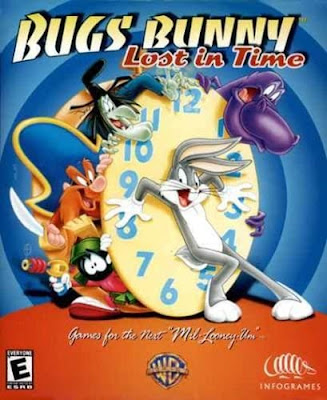

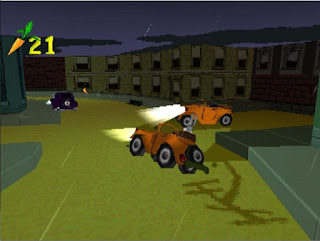


How did you run this game via dgvoodoo2 before? I couldn't make it.
ReplyDeleteWith 8bit graphics mode in the settings... It's really not worth it using dgVoodoo, that's why I updated the repack with a new widescreen patch which is more practical.
Deletewell, I play old games on a 4:3 CRT monitor
DeleteThat is okay, simply don't install the game with the patch. Bugs Bunny Lost in Time & Time Busters both work fine without dgVoodoo on modern Windows OSes.
DeleteI have a texture problem with this game. Any ideas on how to fix this issue?
ReplyDelete