Description
Midtown Madness (also known as Midtown Madness: Chicago Edition) is a 1999 racing game developed by Angel Studios and published by Microsoft for Microsoft Windows. The demo version was released in April 1999. Two sequels followed, with Midtown Madness 2 released in September 2000 and Midtown Madness 3 released in June 2003 for the Xbox. The game is set in Chicago and its objective is to win street races and obtain new cars.
Unlike racing games that restrict the player to a race track, Midtown Madness offers an open world recreation of Chicago. This setting was said to provide "an unprecedented degree of freedom to drive around in a virtual city". Players can explore the city via one of several modes, and can determine the weather and traffic conditions for each race. The game supports multiplayer races over a local area network or the Internet. The game received generally positive reviews from gaming websites.
Midtown Madness features four single-player modes: Blitz, Circuit, Checkpoint, and Cruise. In Blitz, the player must swing through three checkpoints and drive to the finish line within a time limit. The Circuit mode curtains off most of the city to resemble race tracks and pits the player against other cars. The Checkpoint mode combines the features of Blitz and Circuit has the player race against other cars to a destination—but also adds the complication of other traffic, such as police cars and pedestrians. In the Cruise mode, the player can simply explore the city at their own pace. All of these modes except Cruise are divided into missions; completing one unlocks the next. Environmental conditions that traverse all modes include weather (sunny, rainy, cloudy, and snowy), time of day (sunrise, afternoon, sunset, and night-time), and the density of pedestrians, traffic, and police vehicles. The heads-up display includes, alongside information about the race, a detailed map, but this display can be turned off.
Players start off with five vehicles, and five more are unlockable; the vehicles available range from a Volkswagen New Beetle and a Ford F-350 to a city bus and a Freightliner Century. Unlocking vehicles requires completing goals. such as placing within the top three of any two races. If the player has previously won a certain race mission, they can change the race's duration and the weather when replaying it. The Checkpoint mode allows players to also set the frequency of traffic, police cars, and pedestrians. There are two difficulty levels to choose from when creating a new profile: "Amateur" and "Professional."
The game's city environment is modeled after Chicago, including many of its landmarks, such as the 'L', the Willis Tower (then known as the Sears Tower), Wrigley Field, and Soldier Field. The streets feature a number of objects into which the player can crash, including trash bins, parking meters, mailboxes, and traffic lights. In Checkpoint, other vehicles move in accordance with traffic lights, but the player is under no obligation to obey them.
Midtown Madness supports multiplayer games via local area network, Internet, or serial cable connection. Multiplayer mode was originally supported by Microsoft's MSN Gaming Zone, but this service was retired on June 19, 2006. It is now supported by similar services such as GameSpy Arcade and XFire, via DirectPlay. Multiplayer mode includes a Cops and Robbers mode, a capture the flag-style game in which players form two teams and each team tries to steal the opposing team's cache of gold and return it to their own hideout.
System Requirements
OS: Windows 95, 98
CPU: Intel Pentium 166 MHz
RAM: 32 MB
Hard disk: 200 MB
GPU: 4 MB of VRAM, DirectX 6 compatible
Screenshots
Repack Notes
- Applied patches v1.2 & 1.2.1
But they make no sense, since the game uses 'Open1560' which is much better
You need to have Visual C++ 2019 redistributables installed!
Download (610MB)
m agnet:?xt=urn:btih:cb0f4c52b771cd6e21e33fa61985afbfc3b29d9d
SHA256
Midtown_Madness_Repack.rar - 5CA8B377753D51425A20E2A0B8370A52673131CEE70315A621DAC23C965FAC7D
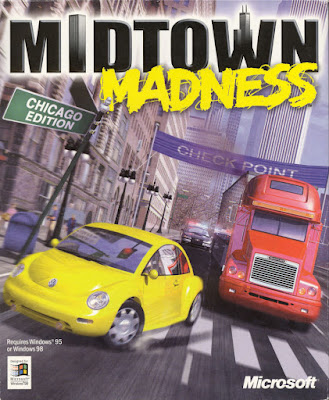




i love this games is my favorite
ReplyDeleteHi, While launching the game, the image doesn't get mounted automatically and hence no music. Also VLC player is automatically launched stating incorrect codec. Please let me know how to fix the issue. Using Win 10.
ReplyDeleteCheck the Tutorials page. The filetypes must be associated with the correct program, not VLC
Delete