Description
Squall Leonhart is a young man in training to become of member of SeeD - a mercenary organization and the goal of all young students in Balamb Garden. Squall is not a particularly friendly guy and has troubles with his fellow students and teachers. On the eve of his graduation hostilities break out between the city-states of Galbadia and Dollet. As their final test, Squall and three other students are sent on a mission to assist in the fight against Galbadia. In the process they discover that there are other characters pulling strings from behind the stage, and eventually uncover a mystery that involves two decades of secrets hidden both from the world and from themselves.
Final Fantasy VIII is set in a "retro" environment reminiscent in some ways of the 1960's, with a few sci-fi and plenty of supernatural elements mixed in. The basic system resembles those of its predecessors: the player navigates a party of characters over a world map, accessing various locations and fighting randomly appearing enemies in turn-based combat of the series' trademark ATB (active time battle) variety. However, character development system has been re-designed.
Player-controlled characters in the game have no defined character classes. They can be customized by equipping magic spells, which can be "drawn" from enemies in battles. When used in combat, spells act like expendable items; there are no MP (magic points) in the game. When equipped, they act like armor, raising or lowering character parameters, including resistances to various kinds of magic (elemental, status-changing, etc.).
Monster summons (called Guardian Forces in the game) play a very important role in the customization process. They can be "junctioned" to to the characters, acquire ability points (AP) earned from battles along with experience, learn and "teach" characters new abilities, and can also be summoned in battles. Each character can also execute unique powerful attacks or support actions when his or her hit points are low. Many of these attacks require the player to press specific buttons at the right moment to increase their power.
New weapons are constructed by collecting materials and bringing them to a blacksmith. The player does not acquire money from random enemies, but instead receives paychecks over time based on the player character's SeeD rank. This rank increases when the characters defeat enemies in battles without summoning Guardian Forces; when the player takes SeeD tests within the game; or, occasionally, when the player chooses a correspondent action or decision for the protagonist during some of the missions. Payments are regular and are calculated by the amount of steps the characters make.
Visually, the game resembles its predecessor, featuring 3D graphics for battles and world map exploration, and pre-rendered backgrounds for individual locations. The game's 3D character models are realistically proportioned (as opposed to the "super-deformed" character graphics of the previous game), and the influence of anime art is less noticeable.
Like the previous installment, Final Fantasy VIII features several mini-games, the most prominent of which is the card game Triple Triad. Cards can be won in matches or acquired through side quests or by transforming enemy monsters. Many characters in the game can be challenged to a game of Triple Triad, so it is always possible to take a break from saving the world to play cards with the locals.
System Requirements
OS: Windows 95, 98
CPU: Intel Pentium 200 MHz or Intel Pentium II 266 MHz
RAM: 32 MB or 64 MB
Hard disk: 2.2 GB
GPU: 16 MB of VRAM, DirectX 6.1 compatible
Screenshots
Repack Notes
- Patch v1.2
- dgVoodoo included
- Included movies
- The music files have been replaced with higher-quality ones from the PS1 version which in turn have been converted to the game's specific format
- Tested OK on Windows 10 & XP
On Windows XP & Vista the game is run through the 'FF8 Launcher v1.4', although the game seems to work without it just fine
Refer to the LauncherInfo.txt inside gamedir for more info
Download (1.70GB)
m agnet:?xt=urn:btih:55172c3bf9fa9fed5be6758d53b5284f35e87662
SHA256
Final_Fantasy_VIII_Repack.rar - 0BA26B7994BB8D99614ED20D6041761F9FA64A930D03129692D8EAC36BF67DCB
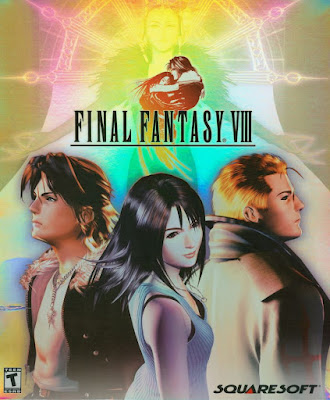




Hi there, not sure if anyone will see this, but I figured I would try. I'm having trouble getting this one to work properly and I don't know enough about repacks and PC specs to really try more than I have. I can get the game to run on Windows 10, but the pictured centered and 1/4 size. I cannot for the life of me, get the FFVIII configuration file to open to fix that. I double click on it, and I get a quick hour glass icon, then just nothing happens. I can open the dgVoodoo application, but I have no experience using that and am not sure if I should muck around in there or not. I tried different compatibility settings and uninstalled and reinstalled a few times, nothing seems to help. My laptop runs Windows 10, Intel Core i5 vPro 7th Gen... I have ready Intel can conflict with some programs, perhaps this is happening here? I can get Final Fantasy VII to run just fine though, so maybe that isn't the issue. Any help would be appreciated, if there is help to be offered. If I can't get this one to go on my laptop, that's okay.
ReplyDeleteTry running the configuration as administrator. This is an older repack which older ones used to install in the Program Files (x86) folder, maybe if you reinstall it to somewhere else it should run. Other than that, The screen size is okay here for me (1080p monitor)
DeleteAh, none of it worked. That's okay. Thank you for the help, I do appreciate the quick reply. Thank you for all you do on here. You have great taste in games!
DeleteThe other thing I can think of is to check your DPI under the desktop right-click menu -> Display settings -> Scale and layout. See if it's not at 100% make it 100%. But like I said the screen looks good here right after installation, no settings changed within the game
DeleteDPI settings worked! I had to change them through the compatibility settings for the FVIII.exe and set it specific to that program. 200% was the magic number. Thank you! I am so damn excited to play this game now! I would have never thought to mess with those settings. Thank you again!
ReplyDeleteYay! Glad to have helped. Enjoy!
Delete