Description
TOCA Race Driver 3 follows on from the ideas started in Race Driver 2. The game attempts to include as many different forms of four-wheeled racing in one game, as well as injecting each with a high degree of realism.
The game has over 70 licensed cars and 80 real tracks, as well as 35 different disciplines of racing.
There are two main gameplay modes. The World Tour mode has the player starting a racing career and, with the help of a Scottish manager, attempting to gain renown and acceptance into more famous racing events. There are 3D rendered cutscenes shown from the player's point-of-view, which move the story along and, while not as detailed as its predecessor, gives a good idea of the back scenes of a professional racer's life aside from just the racing. This mode includes mixtures from all the racing disciplines.
The second mode allows the player to choose one discipline and play a career focused on that choice. This mode has no back-story and longer, more realistic races.
TOCA Race Driver 3 provides two different driving models, Simulation and Pro-Simulation. The latter is recommended for gamers with analog steering wheels only. Simulation is intended for gamers without wheels, or who want an easier experience. This mode is also noticeably easier than the Simulation mode from TOCA Race Driver 2.
System Requirements
OS: Windows XP
CPU: Intel Pentium 4 or AMD Athlon 1.4 GHz or Intel Pentium 4 or AMD Athlon 2.4 GHz
RAM: 256 MB or 512 MB
Hard disk: 7.2 GB
GPU: 32 MB of VRAM, DirectX 9 compatible
Screenshots
Repack Notes
- Patch v1.1
- Tested OK on Windows 10 & XP
On some occasions the game will not detect your screen's refresh rate and it will show a blank value. What to do if you get the message "Refresh rate test failed":
1. The first time that you start the game it will ask you to configure the graphics options. Just press "Save and Exit". It will now test for the refresh rate, if it doesn't show that error then you're all fine, execute the settings shortcut and configure your graphics, if it shows the error message, continue to step 2.
2. By now the file "pchardwareconfig.ini" will have been created in gamedir\savedata folder.
3. Execute the Resolution Changer tool shortcut on desktop and configure your screen resolution, bit depth, refresh rate and aspect ratio. Click Apply
4. (Optional) Execute again the settings shortcut and maximize the graphics quality, press Save and Exit. Nothing else
5. (Optional) To enable antialiasing go to gamedir\savedata and open the file pchardwareconfig.ini with notepad, set the following values as follows:
MultisampleQuality=8 (from 0)
MultisampleType=1 (from 0)
AnisotropicFiltering=1 (from 0)
Save the file and play the game!
Download (5.10GB)
https://ouo .io/XNmHop (remove the space before .io)
SHA256
TOCA_Race_Driver_3_Repack.rar - 5CE5C64232FECD313F0739372CEAC219411449A77EECFD8CA671389022720C2D
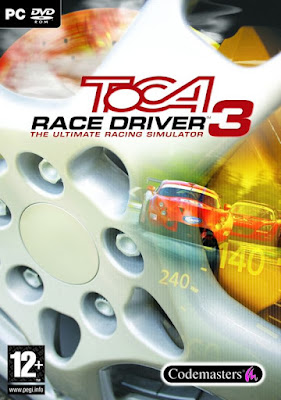




Just wanted to say a massive thanks for uploading all these ToCA and Colin McRae games, I am a massive fan of these and having them as MagiPack versions is just awesome!
ReplyDeletewhy is the download so slow,di i need a vpn or something,ive downloaded some need for speeds game with no issue a couple months ago,but now the download speed is painly slow
ReplyDelete